
Home | About


Home | About
Swim It is a virtual event where we are challenging you to swim 21 miles, the equivalent length of The Channel, throughout June and July. Unlike other events, you get to choose where, when and how you swim the distance.
When you sign up, you’ll receive a personalised JustGiving fundraising page where you can log your miles, share progress, earn virtual badges and collect donations from your supporters.
To thank you for your hard work, we have some exclusive merch up for grabs so you can really look the part and Swim It in style. T&C's apply.
Raise £10 for your Macmillan swimming cap
Be one of the first 190 people to raise £250 for your badge
Be one of the first 350 people to raise £500 for your Swim It goggles
Be one of the first 150 people to raise £750 for your towel
Compete 21 miles and Raise £10 for your Swim It medal

“The Macmillan community played a crucial role in keeping my spirits high” Nadio, 2024 participant
Swimming the length of the Channel is no small feat. That’s why we’ve built a range of resources to help you throughout the challenge which you can check out here.
Our thriving Facebook community is open between March and August. Connect with your fellow Channel swimmers, ask questions and celebrate each other’s progress.
Here are some popular questions we get asked about Swim It. Our friendly Supporter Care team are on hand Monday to Friday 9:30-4:30pm to answer anything you can’t find below. Reach us on 0300 1000 200 or by emailing swimming@macmillan.org.uk.
Please get in touch with our support team, who will be happy to assist you. It would be helpful if you could include a link to your fundraising page and details of the activity you’re trying to log.
What is Swim It?
Swim It is a virtual challenge event where participants swim the distance of the Channel (21 miles) over June and July and raise £250 to fund our vital support services.
How do I register?
Registration opens on 1st April 2025. Simply complete the registration form on our website! You’ll then receive an email from JustGiving and an email from us to confirm you’re all signed up.
If you experience any difficulties signing up, please email swimming@macmillan.org.uk or call 0300 1000 200 (Monday to Friday, 9am-5pm) for assistance.
Is there a registration fee?
No, it is completely free to sign up to Swim It.
When will the event happen?
Start swimming in your chosen location on 1st June and the challenge is to complete your 21 miles and reach your fundraising target by the 31st July.
What is the equivalent of my challenge in pool lengths?
Lengths equivalent to a standard 25m pool (rounded up to a full length).
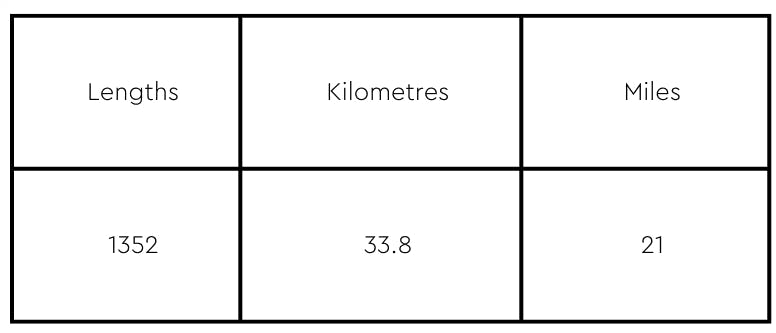
Here is a breakdown of how many lengths you would need to do per swim, depending on how many swims you plan to do each week. We have based this on taking the full 8 weeks to complete the challenge.
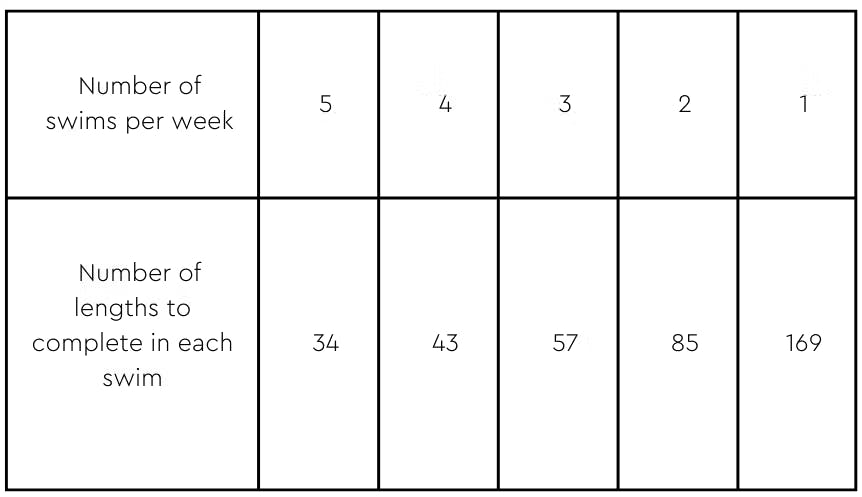
Can I complete the challenge at various locations?
Absolutely! You can complete the swim wherever works for you, and you can mix it up.
Do I need to train for Swim It?
The beauty of this event is that you’ll get stronger as you go, and there’s no need for extra training. You’ll be doing it at your own pace, in your own time, and over the course of two months. If you do want any extra training tips, click here to see our swimming training guides.
If you have any concerns about your health or fitness, please speak to your doctor first.
I haven't received as swimming cap, how do I get one?
Once you've raised your first £10, we will automatically post your swimming cap to you. This will take approximately 2 weeks to arrive. You can always self-donate this amount to your fundraising page to get your cap quickly and earn your first light-up milestone on your page!
If you would like to opt out of receiving incentives or your cap hasn't arrived within 2 weeks, please contact our support team.
How do I register and complete the challenge as part of a team?
You are more than welcome to complete Swim It as a team, however everyone in the team will need to register individually for their own fundraising page. This is so we can send you emails about your challenge, and each person in the team can track their progress, as well as receive any incentive items should they meet the criteria.
Once you're all signed up, you can then link your pages together under one team on JustGiving. Log into your fundraising page, click edit page and create/join a team from there.
Can I take part in Swim It from overseas?
Yes, absolutely! The beauty of Swim It is that you can do your swim in any location. Your JustGiving page allows you to accept donations from friends and family all over the world. However, please note that we can only send rewards like your swimming cap within the UK.
Is there an age limit?
Swim It welcomes all ages and abilities. Under 18s are welcome to take part but they’ll need an adult to register on their behalf as we can only communicate with an adult. Under 18’s should not register with their own details, and the Facebook group is strictly for supporters over the age of 18.
How do I join the Facebook group?
Join our Facebook group here https://www.facebook.com/groups/swimit. Open throughout the summer, it is a great place to chat with fellow swimmers and share your top tips.
What is my fundraising target?
Your target will automatically be set to £250, but you can change this in the 'Edit my page' section on your fundraising page.
Do you have any fundraising rewards?
If you complete your 21 mile swim during the challenge months you will receive a Swim It medal to wear with pride!
We have also got some exclusive swimming goodies that you can earn as you fundraise – terms and conditions apply :
If you would prefer to opt out of receiving our rewards program, please email swimming@macmillan.org.uk.
Do I have to fundraise online?
Your fundraising page is a secure, quick and easy way to get donations and a great way to track your progress.
However, offline fundraising is also welcomed via the sponsorship form in your fundraising pack and on our resources page.
How do I pay in money raised offline?
The best way to pay in your cash donations is to pay them into your bank account and then make a payment from your debit/credit card to your own JustGiving page.
By Post
Send a cheque with your name and event, made payable to ‘Macmillan Cancer Support’, to:
Supporter Donations,
Macmillan Cancer Support,
PO BOX 6201,
Slough,
SL1 0FA
BACS Transfer
Send an email to fundraising@macmillan.org.uk for our bank details and your unique paying in code.
By Phone
Call us on 0300 1000 200 (Monday-Friday, 9am – 5pm) and we can take payment over the phone.
How do I add offline donations to my fundraising page?
Manually add offline funds by following these instructions:
Login to your fundraising page using your JustGiving details.
How do I raise money?
Once you're registered, kick-start your fundraising by sharing your page with friends and family on platforms like WhatsApp, Facebook, Instagram and text.
Our Fundraising Pack has plenty of advice on aiming high and getting those donations in throughout the challenge. Check out this and more resources here.
What is Gift Aid and can I add it to my donation?
Gift Aid is a great opportunity for donors to make their voluntary donations to Macmillan worth 25% more – without spending an extra penny. It enables charities like us to claim the basic tax that donors have paid on their donations back from HM Revenue & Customs (HMRC).
If every supporter agreed to Gift Aid it would raise hundreds of thousands of pounds more to support people affected by cancer.
To be eligible to add Gift Aid to your donation you must be a UK taxpayer and you must have paid or will pay an amount of Income Tax and/or Capital Gains Tax for the current tax year, that is at least equal to the amount of tax that all the charities and Community Amateur Sports Clubs (CASCs) that you donate to will reclaim on my gifts for the current tax year. Other taxes such as VAT and Council Tax do not qualify. The charity will reclaim 25p of tax on every £1 that you have given.
How can I let you know I changed my mind about hearing from Macmillan?
If you change your mind about hearing from us, you can stop receiving our updates at any time by emailing fundraising@macmillan.org.uk or calling 0300 1000 200. Please see our privacy statement for more information.
Are my personal details safe and secure?
JustGiving's (JG) top priority is to ensure that transaction and supporter data is kept secure at all times.
That’s why JustGiving maintains the highest possible standards of data security. It’s why we’ve implemented key international standards of best practice in online and data security, including:
We take an active role in the overall reduction of identity theft and fraud on the internet by ensuring the security of our IT systems, personnel and infrastructure.
Our employees are trained in all aspects of web application security, including infrastructure vulnerabilities, cross-site scripting, secure data storage, and using the software development lifecycle to maintain and improve security.
JG has been certified PCI compliant by Trustwave, an official Visa Qualified Security Assessor. This means our systems and services comply with the Payment Card Industry Data Security Standard and that we actively protect our customers' identities, personal information and financial details.
What is my Swim It JustGiving page?
This is where you can keep a track of how far you’ve swum and your fundraising, all in one place. You can personalise it by adding your photo, your story and regular updates.
You can also start earning virtual badges for both your swimming and your fundraising. It’s easy to share your page with friends and family, so you can show off how you're getting on and they can support you by making a donation.
What should I do if I've forgotten my username and password for my JustGiving page?
When setting up your Just Giving page you will have chosen a password - don’t worry if you've forgotten it.
You can check your emails from Just Giving to retrieve your login details, or head to the Just Giving Help & Support page for help logging into your account.
How do I track my distance?
It’s so motivating to see how far you’ve gone, and not just for you - your supporters can also follow your progress and cheer you on!
Follow these simple instructions:
1. Count your lengths manually or purchase a waterproof fitness tracker for swimmers.
2. Log into your fundraising page using your JustGiving sign in details.
3. Scroll down to your “Latest Updates” and click the green button that says “Log fitness” (available from 1st June).
4. Enter the distance you've completed.
5. Click save and your page will automatically update with you’re new total.